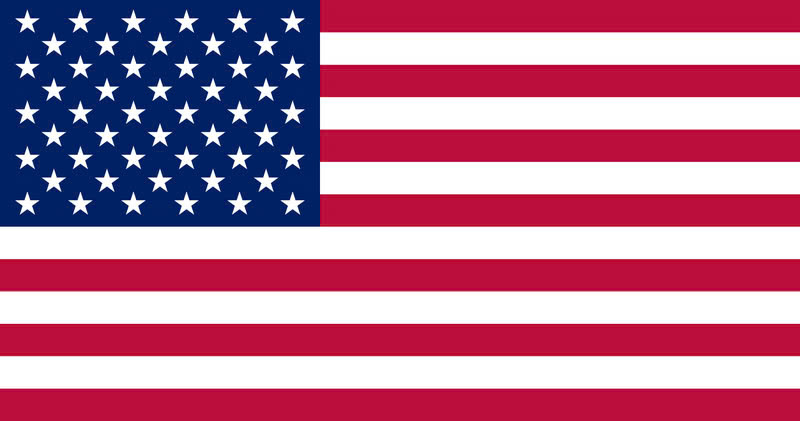- Visit https://joytime.vn, click on 'Sign Up/Log In'.
- Enter your email, phone number, and password.
- Click 'Agree'.
- After successfully logging in, your profile picture will be displayed in the top right corner of the screen.
- Log in to Your Account, go to the joytime.vn and log in to your account using your email and current password.
- Access Account Settings, Once logged in, click on your profile icon, and choose “Change Password”
- Enter Current and New Password, you will be prompted to enter your current password, followed by your new password. Make sure your new password meets the security requirements, such as a minimum length or the use of special characters.
- Save Changes, after entering the required information, click “Change Password” to confirm the change.
How do I book a tour or service on Joytime?
Booking with Joytime is simple:
- Visit joytime.vn.
- Browse through the categories to find your desired service.
- Select the service, choose your options (e.g., date, quantity), and add to the cart.
- Proceed to checkout and complete payment. You will receive a confirmation email with your booking details shortly after.
What payment methods does Joytime accept?
We accept the following payment methods:
- Credit/Debit Cards (Visa, MasterCard, American Express)
- PayPal
Yes, you can add multiple services to your cart and complete a single checkout for all bookings.
Is my payment information secure?Absolutely. Joytime uses advanced encryption technologies to ensure your payment details are secure.
Are there any discounts for travelers frequently?Yes, Joytime frequently offers promotions and discounts for customers. Create an account on our website to receive promotional emails, or follow us on social media (Facebook, Instagram,..) to stay updated on the latest deals.
How can I apply a promo code?- Select the product/service you desire
- Complete the required information process
- Enter the promo code in the 'ENTER PROMO CODE' field
- Complete the payment process
- When paying for orders on Joytime, you can use several types of currencies.
- Joytime determines the conversion rate, and the actual amount charged to your account will depend on the rate applied at the time of payment. Please note that your bank or credit card issuer may convert the payment to your country's default currency, which could result in additional fees for currency conversion.
- Some banks or credit card providers may charge extra conversion fees for online transactions. These fees are applied by the bank or card issuer, not Joytime.
- For further information on these charges, please contact your bank or credit card issuer.
Note: Joytime does not charge any conversion or transaction fees.
Can I cancel or modify my booking?
Yes, you can cancel or modify your booking, subject to the cancellation policy of the specific service or tour.
- Cancellation policies are mentioned on each product page.
- For modifications, please contact our customer support team with your booking details.
What is the refund policy?
Refunds depend on the cancellation policy of the service provider. Generally:
- If applicable, returns can be made for products purchased through our services within 14 days of receipt.
- Products must be new or unused for a return to be eligible.
- Items such as gift cards are non-refundable.
Refund Process:
- Refunds will be issued to the original payment method unless otherwise agreed.
- It may take up to 10 business days to process the refund.
How do I contact Joytime for support?
You can reach out to our customer support team via:
- Hotline: +84 902 225 282
- Email: [email protected]
- Live Chat: Available on our Social Media Platform (Facebook, Instagram,..) Our team is available 24/7 to assist you.
What should I do if I don't receive my booking confirmation?
If you haven't received your confirmation email:
- Please check your spam folder. In some cases, emails may be redirected to this folder.
- Ensure the email address entered during booking is correct.
- For modifications, please contact our customer support team with your booking details.
Can I track the status of my booking?
Yes, you can log in to your account on our website to view and track your booking status.